
Piclaza Blog
Updates, tips & opinions from the maintainers of Piclaza Blog.
Popular Posts

All Posts
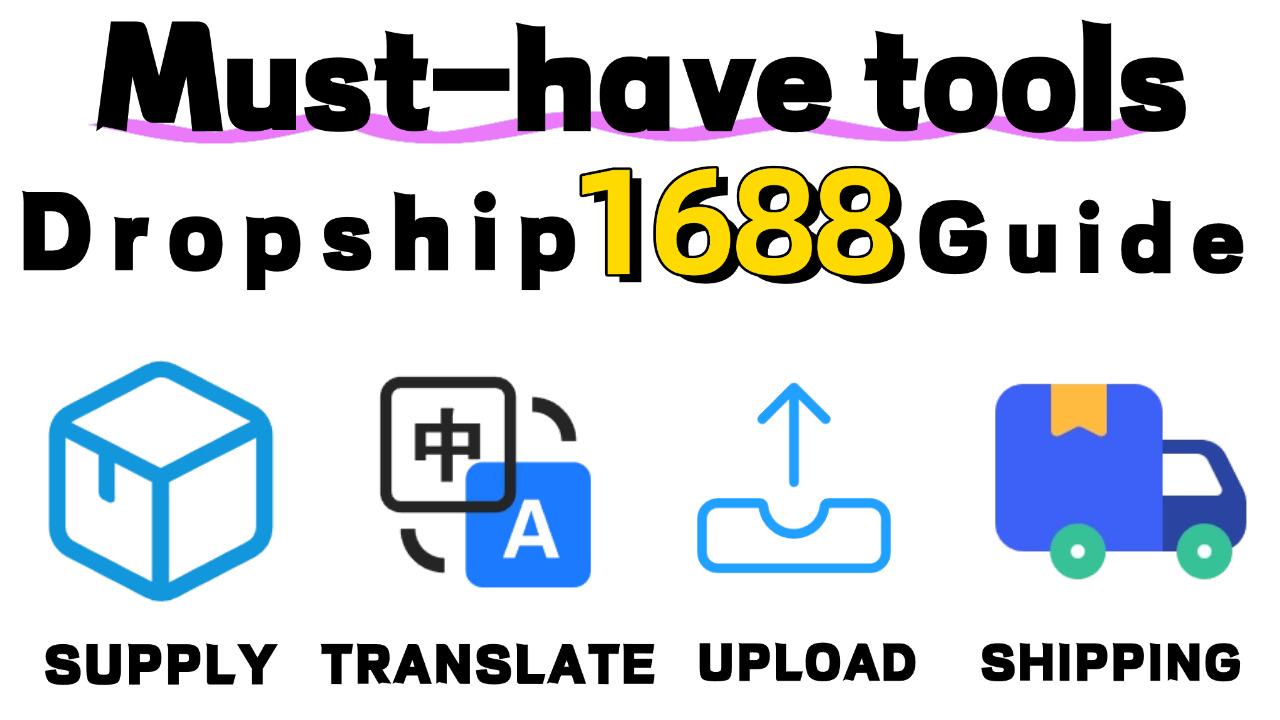
Must-Have 1688 Dropshipping Tools:A Complete Guide
Dropshipping is one of the most popular business models for global e-commerce sellers, and when paired with 1688, it allows sellers to start their cross-border e-commerce business with low costs and minimal risks. However, while 1688 provides easy access to affordable suppliers, managing product images, descriptions, and bulk uploads can pose significant challenges for sellers.
To help you efficiently manage and optimize your 1688 Dropshipping business, this article introduces a range of essential SaaS tools that help streamline your operations. From bulk translation to order automation, these tools can increase efficiency, reduce manual work, and eliminate common business bottlenecks.
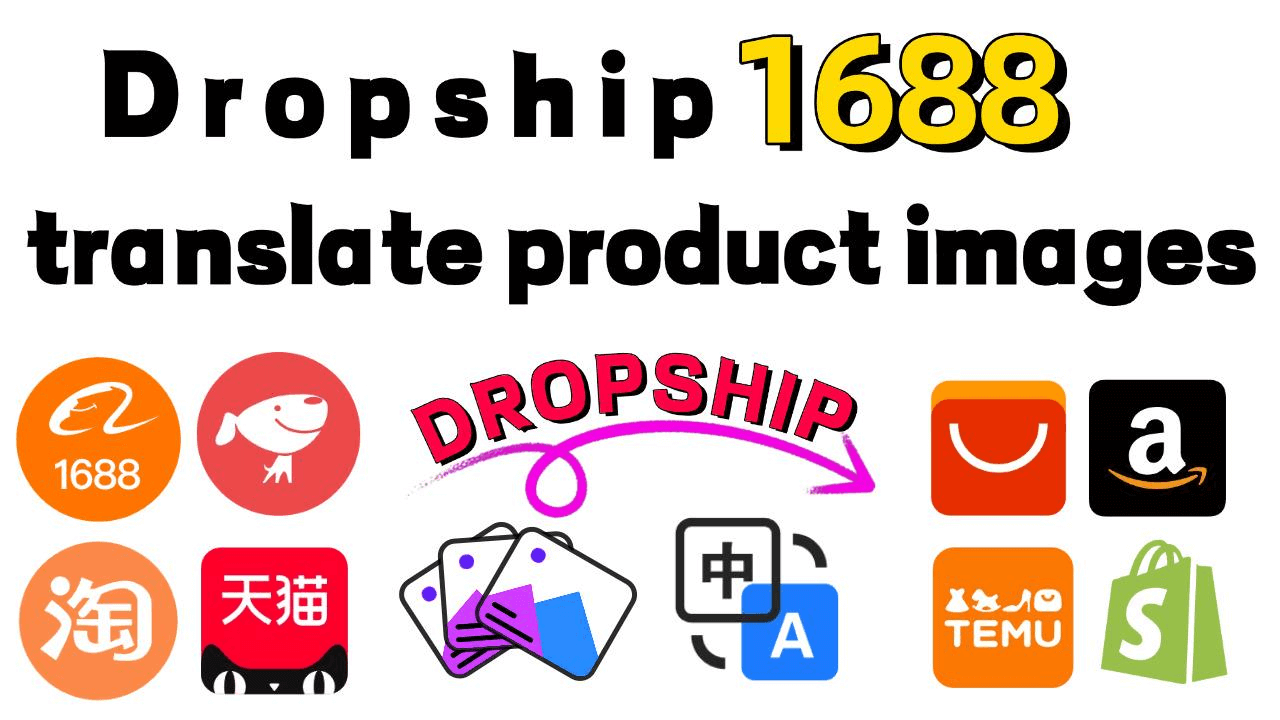
Dropship 1688:how to translate product pictures
For cross-border e-commerce sellers, 1688 is an essential sourcing platform, especially for dropshipping and OEM/ODM businesses. After selecting products on 1688, sellers typically need to contact the manufacturer directly to obtain product images provided by the manufacturer. These images usually include main images,spec images and detailed images.However, for sellers who wish to sell these products in overseas markets, most of the images provided by 1688 are in Chinese, presenting a significant language challenge.

2025’s Most Worth-Trying Google Lens Alternatives
In cross-border e-commerce, information management, and content creation, “translate what you see” and “search by image” have become essential needs. Although many tools are available on the market, their positioning and capabilities vary greatly—making it easy to choose the wrong one. Here are four representative tools—CamFind, Yandex.Translate, Bing Visual Search, and piclaza—compared in terms of capabilities, use cases, and pros & cons to help you choose quickly.
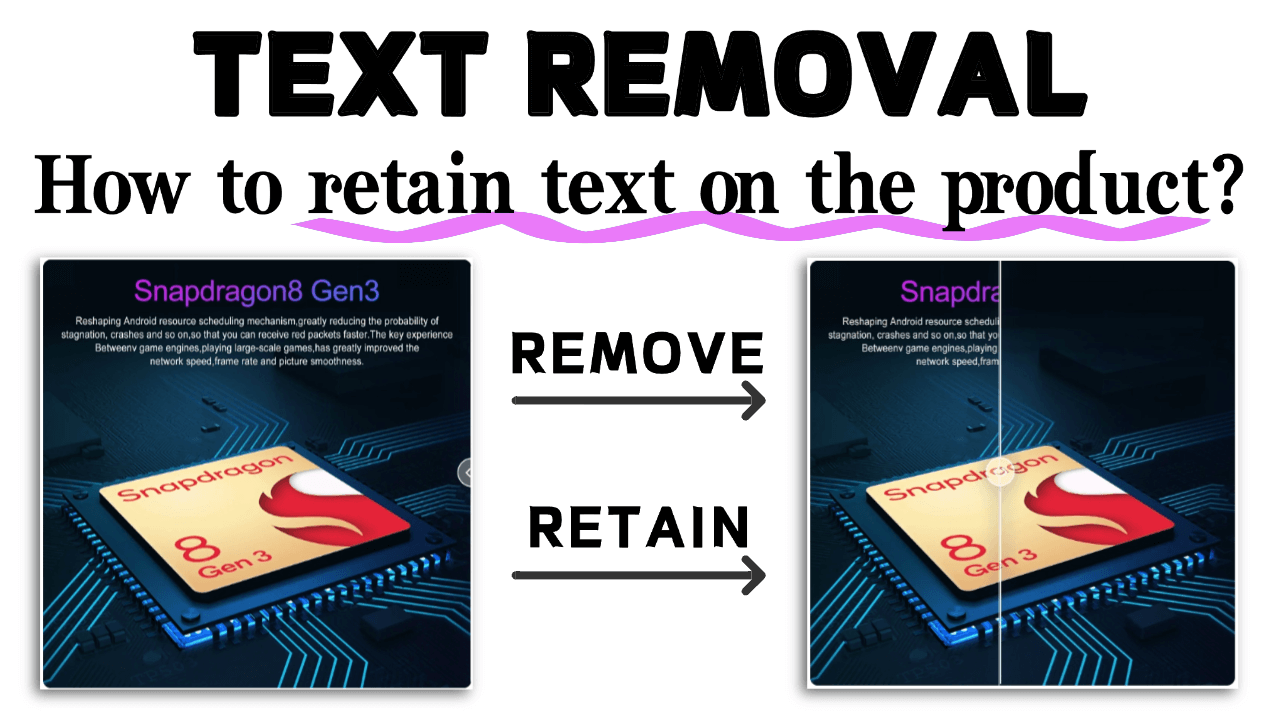
Ecommerce product images Text Removal: How to Retain Text on the Product?
E-commerce merchants often need to remove unwanted text—such as watermarks, slogans, and promotional messages—from product images to better highlight product features or meet platform guidelines. However, traditional text removal tools can accidentally delete important product information like labels or logos, which could confuse consumers and harm sales.
To help merchants solve this problem, Piclaza has introduced the “product area protection” feature, specifically designed to remove unwanted text from images while protecting important product information, thus improving the efficiency of e-commerce image processing.

Are you an Amazon, AliExpress, or Momo Seller?
Today, whether you're an Amazon or AliExpress seller, or simply an independent e-commerce operator, you can easily sell your products worldwide. However, it's important to remember that for many product categories or regions, we need to sell to customers whose native language is not English. Data shows that in Malaysia, Malay people are more likely to choose to purchase items presented in Malay.
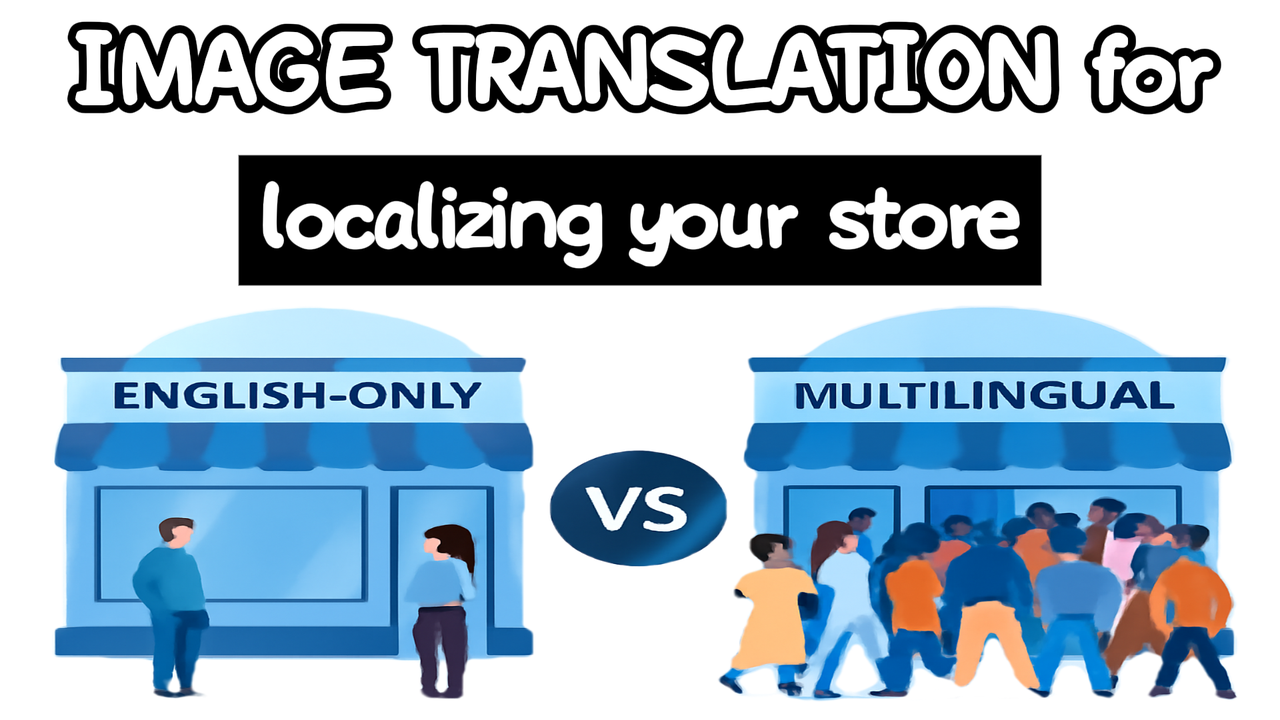
Can’t Read, Won’t Buy:Image translation for localizing your store
A user asked in the Shopify community: "I would like to have different pictures for different markets…".
76% of online shoppers prefer to buy products with information in their native language. If customers can't read, they won't buy. English-only e-commerce websites reach less than 25% of internet users worldwide, so many merchants are starting to localize and translate product descriptions in their stores to boost competitiveness, retention, and conversion rates in multilingual markets.

Ditch Photoshop: Effortlessly Translate Your E-commerce Product Images!
Cross-border e-commerce sellers, do you ever dread the tedious process of uploading a massive number of products? Traditional manual design work combined with complex image translation workflows isn't just time-consuming and labor-intensive, it's also incredibly expensive. And when you're dealing with product materials in different languages, most AI translation tools struggle to balance translation accuracy with perfect layout, often leaving you feeling frustrated and helpless.
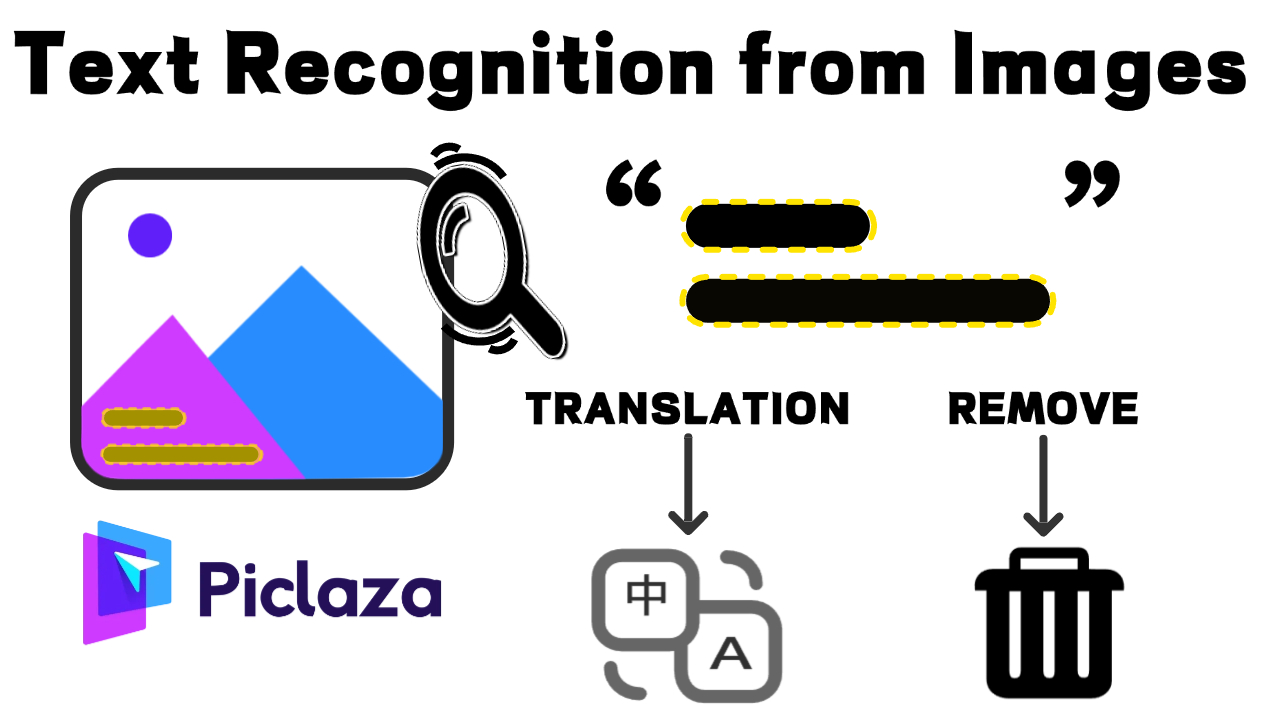
Text Recognition from Images:An image translation guide
With the rise of foreign trade and cross-border e-commerce industries, many merchants no longer re-shoot product pictures for overseas markets to improve efficiency, but instead adopt the method of directly translating the content of pictures to quickly meet the needs of goods adapted to different countries and regions. In addition to e-commerce product pictures, the scope of picture translation business has gradually expanded, whether it is translating important cross-border business documents, or translating product packaging that you can't understand when traveling abroad.
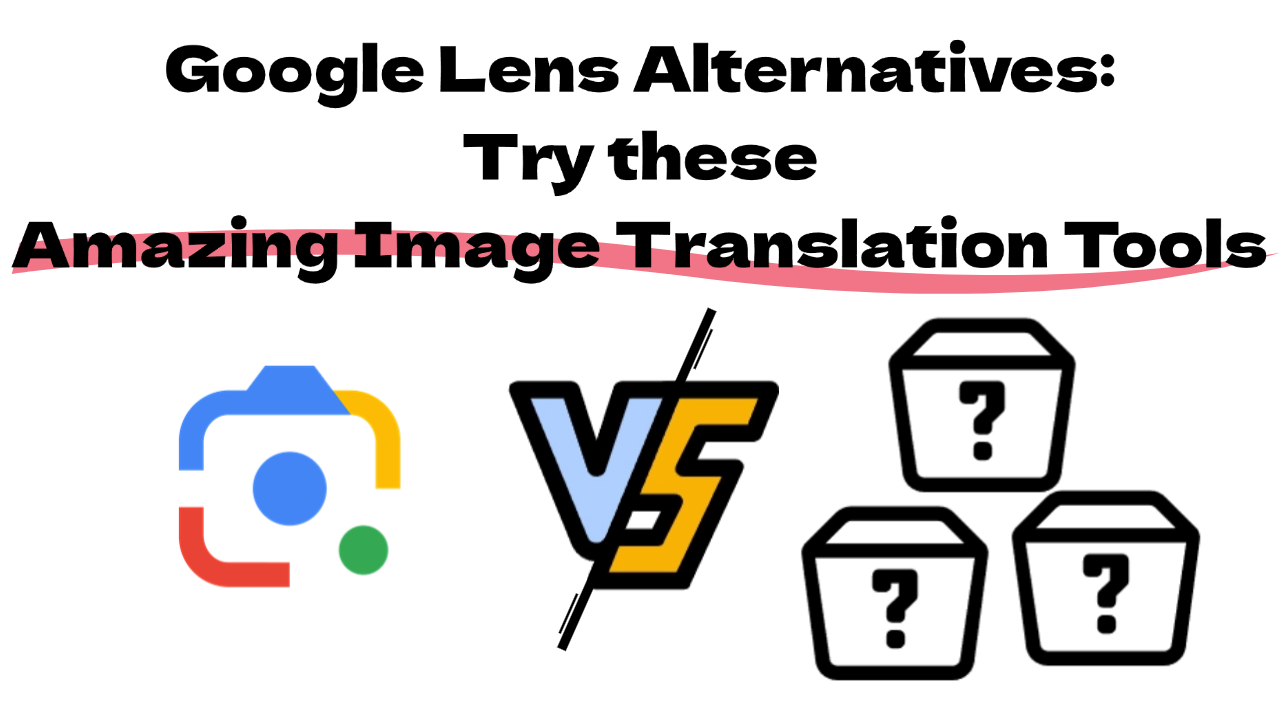
Google Lens Alternatives: Try these amazing image translation tools
In this modern age, technological advances have freed us from language barriers. When we travel and shop in other countries, or collaborate internationally, image translation tools like google lens can translate text from images into the language we want. Is there any other translation tool besides google lens? If you're looking for tools like google lens, you'll be pleasantly surprised to find that there are a lot of niche software for translating text in images. We'll describe each of them one by one, and then we'll see what else is worth trying!

Google Lens vs Piclaza Image Translate: Which Image Translation Tool Is More suitable for You?
Since its debut in 2017, Google Lens has become one of Google’s most popular image recognition tools. Integrated into Android and iOS devices, either as a standalone app or part of the native Google app, it allows users to simply point their camera at an object to scan QR codes, barcodes, tags, and text within images. It then pulls up relevant information or search results from the web. One question we often get is: “How is Piclaza Image Translate different from Google Lens?” While both tools excel at translating text within images, they serve quite different purposes. Here’s a breakdown of what sets them apart:

Image Translate Guide: How to Use Google and Other Powerful Tools
Despite increasing globalization, language remains a common barrier in travel, cross-border e-commerce, and international communication. When faced with foreign-language documents or product information, understanding the content can be challenging. Fortunately, technology has brought us several solutions—one of the most convenient being Google Translate’s image translation feature. This article will show you how to use Google Translate for image translation and introduce a more professional and efficient tool — Piclaza — to help you handle image-based text with ease.

How can AI enhance brand experience through visual marketing? — An Introduction to Piclaza’s AI Product Image Generation Feature.
In the furniture industry, showcasing brand sofas is not only about design, but also emphasizes texture and the alignment with the overall setting, aiming to convey the brand’s tone and attract high-end consumers. In today’s era of advanced digital marketing, AI-generated content (AIGC) has introduced new visual possibilities for presenting brand sofas. Through exquisite images and diverse scene presentations, the texture of the sofa and the brand’s unique characteristics are displayed to their fullest potential.

How to translate foreign languages in images into English?
Are you still troubled by the inability to understand foreign language images? Now, with just a few simple taps, you can instantly translate the text in images, allowing you to quickly grasp their meaning. Whether it’s an e-commerce product page, travel photos, product manuals, or social media, fast translation of content is now at your fingertips. Allow me to introduce in detail this powerful image translation feature.

How to Smartly Use the “Font Color Settings” and “Add Text” Tools in Image Translation.
When creating multilingual product detail images for different cross-border e-commerce platforms, do you often encounter the following issues?
- The translated text overlaps with and disrupts the original design due to length.
- The color of the translated text lacks enough contrast, making it hard to read.
- Some key information in the image needs special emphasis in the translation, but you don’t know where to start. Now, let us introduce Piclaza’s Refinement Tool, which not only perfectly addresses the issues mentioned above but also enhances the design appeal of translated images and adds a commercial touch.
