With the rise of foreign trade and cross-border e-commerce industries, many merchants no longer re-shoot product pictures for overseas markets to improve efficiency, but instead adopt the method of directly translating the content of pictures to quickly meet the needs of goods adapted to different countries and regions. In addition to e-commerce product pictures, the scope of picture translation business has gradually expanded, whether it is translating important cross-border business documents, or translating product packaging that you can't understand when traveling abroad.
Behind these business needs, there is a logic, recognizing text from images. Now, for example, translation tools such as Piclaza use optical character recognition (OCR) technology to separate text information on pictures, so as to translate, remove, or modify the font style, and ensure that the quality of the original picture is not damaged. So, how can we get the best picture translation effect? The following practical methods can not only save your time, but also ensure the accuracy of translation and the integrity of pictures.
Image Quality
Why it affects
Blurry problem: When the text in the image is blurred, it is difficult for the OCR tool to accurately identify the edges and stroke details of the text, which can easily lead to text recognition errors or failure to recognize. Blurring may be caused by hand shaking during shooting, inaccurate focus, excessive image compression, etc.
Low resolution: Images with too low resolution will make the text blurry and distorted, and the lines of the text will no longer be clear and sharp, making it difficult for the OCR tool to accurately determine the shape and structure of the text. For example, in low-resolution images, the edges of the text may appear jagged or blurred, affecting the recognition effect.
Noise interference: Noise points in the image (such as mottled points, particles, etc.) will interfere with the OCR tool's recognition of the text. These noises may be confused with the strokes of the text, causing the tool to mistakenly recognize non-existent text or fail to correctly recognize the actual text.
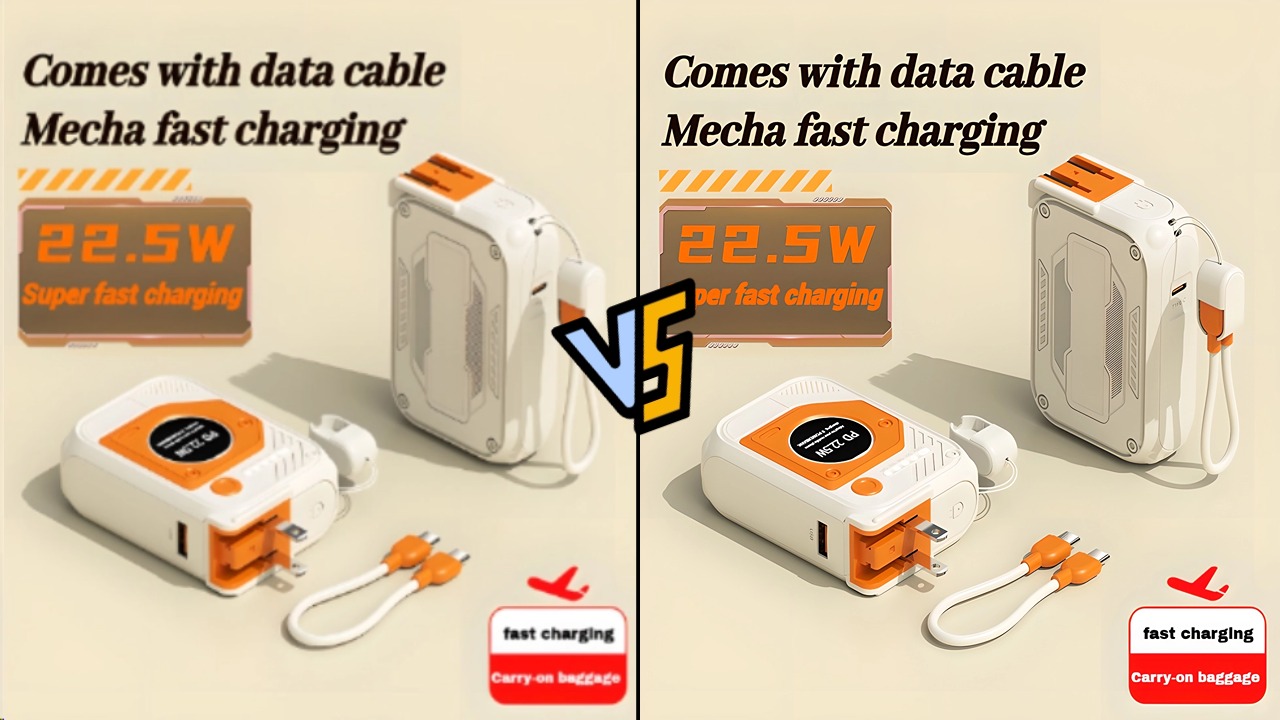
Recommended parameter settings
Resolution: The recommended resolution is 300dpi or above, which can clearly present text details.
Format: It is recommended to use common formats such as JPG and PNG, taking into account both clarity and compatibility.
Size: The size should be moderate to clearly display the text content. A single file generally does not exceed 10MB.
Image background
Why it affects
Complex background interference: Complex backgrounds (such as patterns, photos, color graphics, etc.) will interfere with the OCR tool's recognition of text, making it difficult for the tool to accurately distinguish between text and background, resulting in recognition errors or omissions.
Insufficient contrast: When the color contrast between the background and text is low, the text is not prominent enough, and the OCR tool has difficulty in clearly recognizing the text, which is prone to misrecognition.

Recommended parameter settings
Color: It is recommended to use a solid color background (such as white, light gray, etc.) to make the text more prominent.
Contrast: The contrast between the text and the background color should be high, such as black text on a white background.
Text Style
Why it affects
- Irregular fonts: The stroke structure and shape of special fonts (such as artistic fonts, handwriting, deformed fonts, etc.) may be quite different from common fonts. The training data of OCR tools is mainly based on common fonts, and it is difficult to accurately recognize these special fonts.
- Too small font size: Too small font size will make the text occupy fewer pixels in the image, and the stroke details of the text will be difficult to present clearly, making it difficult for OCR tools to accurately recognize the text content.
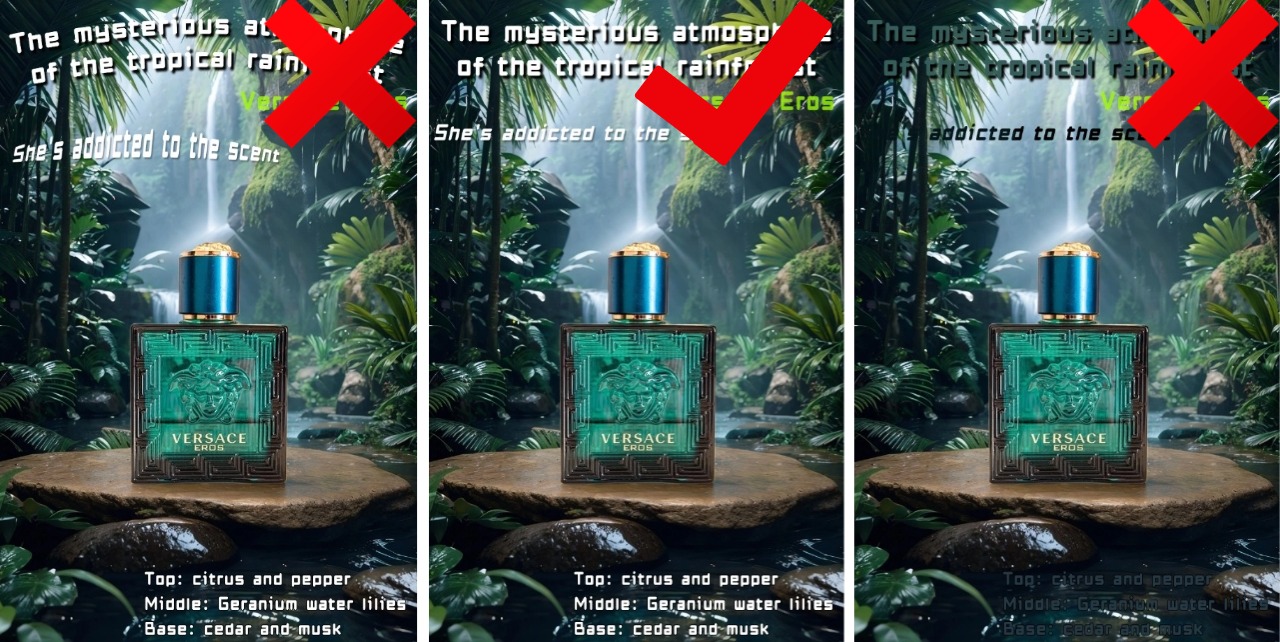
Recommended parameter settings
Font: It is recommended to use common standard fonts, such as Arial, Helvetica or Times New Roman, to facilitate OCR tool recognition.
Font size: The font size should be moderate, not less than 10 points, to ensure that the text is clear and legible.
Choosing the right OCR translation tools
For example, in the daily needs of cross-border e-commerce, image translation involves multiple languages. Although there are many OCR tools and translation software on the market, there are differences in applicability. Choosing tools that fit your business needs can greatly save time and improve work efficiency.
Best choice:
- Choose an OCR tool that supports common e-commerce languages (such as English, Japanese, German, French and other major market languages) and has high accuracy.
- Use a tool that integrates OCR and translation functions (such as Piclaza)
- Tools that support secondary editing of text and timely correction after translation
- Preserve image layout: Translate text without destroying the original image design.
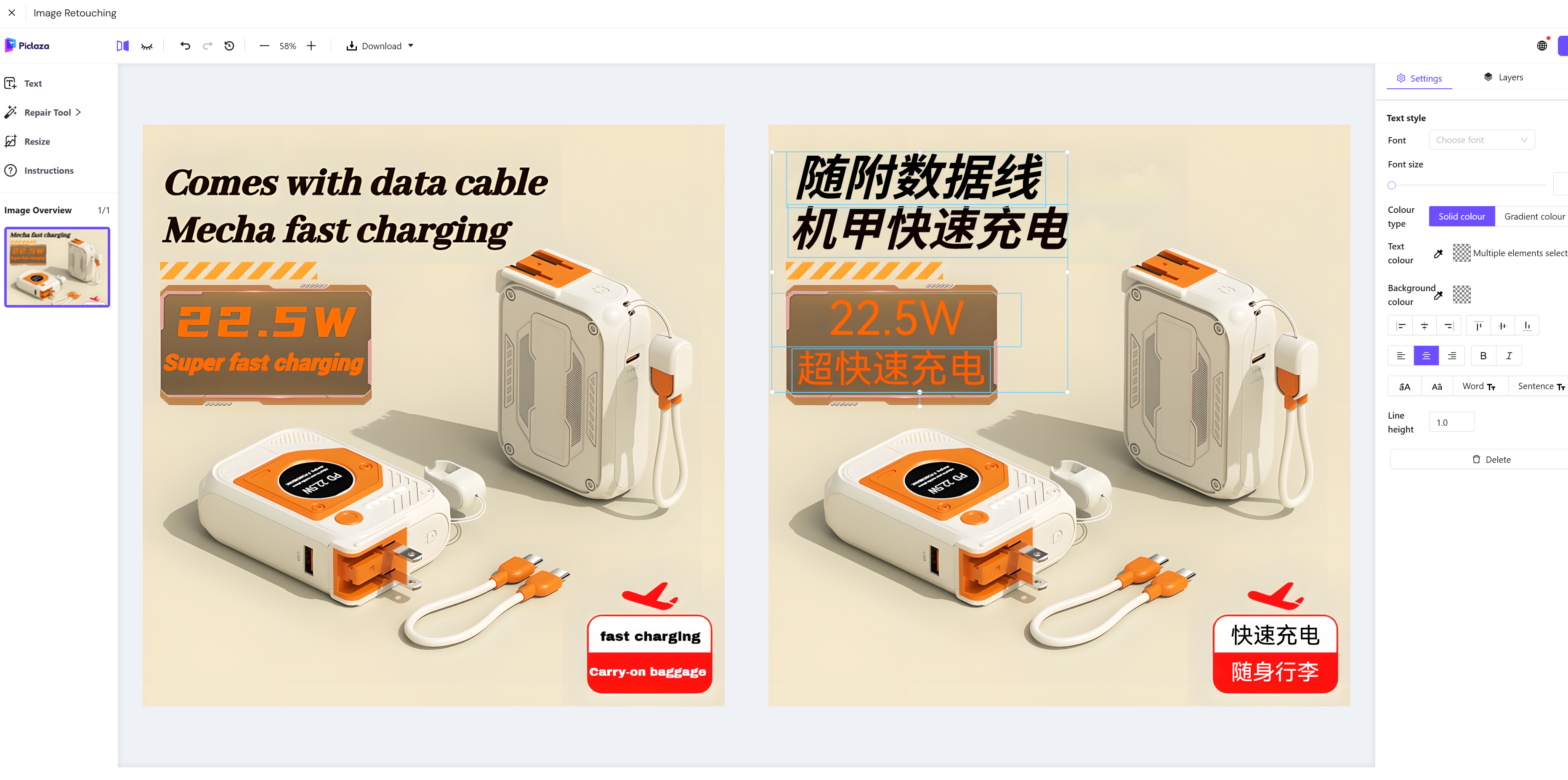
Why choosing the right tool is important
In cross-border e-commerce business, taking Piclaza as an example, it combines high-precision OCR and smooth translation functions to create a unified platform experience for e-commerce practitioners, simplify operation steps, and reduce the chance of errors. Its advantages are particularly obvious when processing a large amount of multilingual image information, such as product listing and detail image translation scenarios.
When selecting a tool, it is important to comprehensively consider its flexibility (whether it can adapt to different image types and file formats), accuracy (the ability to recognize common languages and fonts in e-commerce) and ease of use (whether the operation is simple and whether it is compatible with e-commerce workflows).
